In a draw poker a full hand that is required for the game is dealt face down. An ante is required in most cases before the players see their cards.

Apps and games for smartphone, cell phones, browsers, board games and related games.

In a draw poker a full hand that is required for the game is dealt face down. An ante is required in most cases before the players see their cards.

Massive Multiplayer Online Role Playing Games or MMORPG’s as they are more commonly known, are role playing games which bring together large numbers of players via the internet.

Kids find out stuff way before we do. By we, I mean parents. What are they finding out now? Webkinz.

Web games are not only fun to play, but also improve our mental faculties with hand to eye coordination and logical thinking skills. FEAR is a combat game that should interest anyone who likes outdoor adventures.
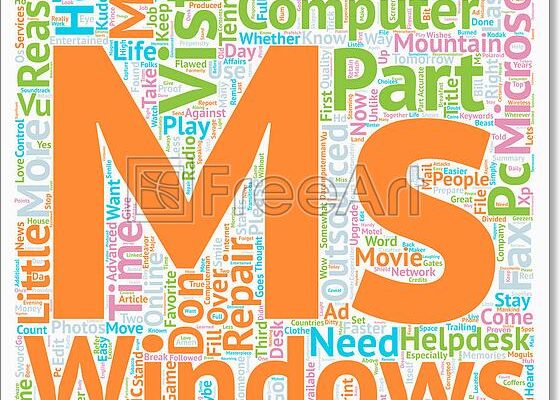
Practical jokers will use computers to their advantage this April first. Get educated about their most evil plots.
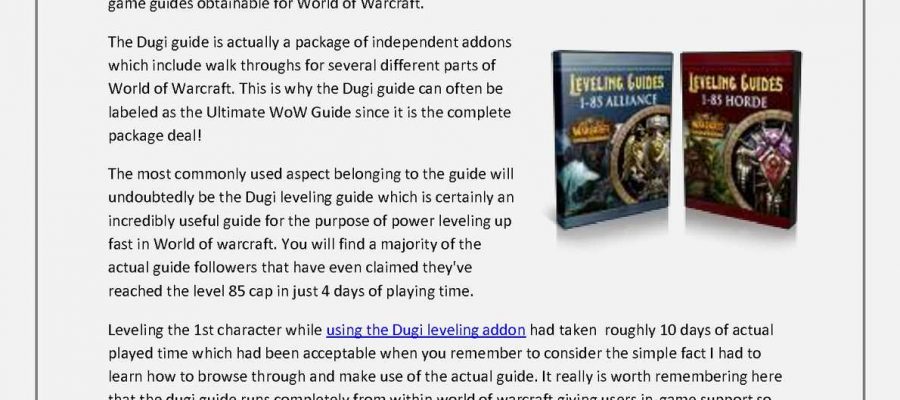
World of Warcraft can be one of the most fun experiences you will ever have, but it can also be one of the most frustrating. Sometimes you will feel as if you will never level and you just have no idea where to go at all. To make you experience a ton more enjoyable you really should invest in a great leveling guide. These guides will lead you from 1 to 70 in very short order so that you can experience everything World of Warcraft has to offer.