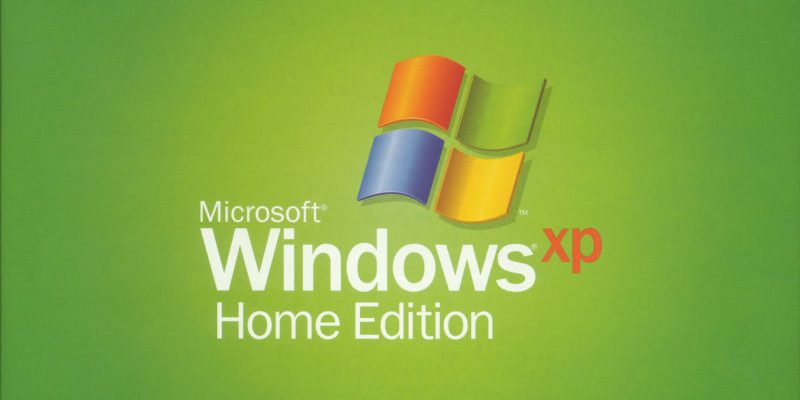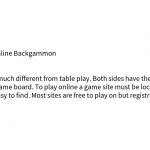Content Table:
Free Online Games For Microsoft Windows XP Users
For those who enjoy gaming on their computers, Microsoft Windows XP offers a variety of pre-installed online games that can provide hours of entertainment. Whether you’re into strategic board games or classic card games, Windows XP has something for everyone. In this article, we’ll explore some of the most popular free online games available to Windows XP users and how to access them.
Getting Started with Online Gaming on Windows XP
Before diving into specific games, it’s essential to note that users must log into Windows as an administrator to install components or make necessary changes to system settings for some online games. Once you’re set up, you can connect to various websites to play online and enjoy these classic games.
Popular Online Games on Windows XP
Here are some of the most favored online games you can play on Microsoft Windows XP:
1. Backgammon
Backgammon is a classic game that many people love. The objective is to move all your pieces, or stones, around the board in a counterclockwise direction into your home area. Once all your pieces are in the home area, you must bear them off the board by exact dice rolls. The first player to remove all their stones wins the game. When playing Backgammon online, you’ll connect with your opponent over the internet, making for an exciting and competitive experience.
2. Checkers
Checkers, another timeless board game, is also incredibly popular online. The goal is to defeat your opponent by jumping over and removing their pieces from the board. You can also win by strategically positioning your checkers to block your opponent’s moves. Playing Checkers online allows you to connect with opponents across the globe, enhancing the competitive aspect of the game.
3. Hearts
For card game enthusiasts, Internet Hearts is a fantastic choice. This game accommodates four players who compete independently. The objective is to accumulate as few points as possible throughout the game. When any player reaches 100 points, the game ends, and the player with the fewest points is declared the winner. Connecting online while playing Hearts adds an exciting layer to this classic card game.
4. Reversi
Reversi is another popular game included in Windows XP, played on an 8×8 board with black-and-white pieces. The goal is to have more of your color on the board than your opponent. You can reverse your opponent’s stones by surrounding them. The game concludes when neither player has any legal moves left. Playing Reversi online allows you to challenge opponents and strategize in real-time.
5. Spades
Spades is a classic partnership card game that involves two teams of two players each. The objective is for you and your partner to bid on a contract and skillfully play your cards in coordination to fulfill that contract. Victory is achieved when you reach 500 points or force your opponents to drop below -200 points. Like other online games, you’ll connect with your partner and opponents over the internet, making for an engaging gaming experience.
How to Access Online Games on Windows XP
To access the games pre-installed with Windows XP, follow these simple steps:
- Click on Start.
- Select Programs.
- Navigate to Games.
- Choose from the list of online games available.
If you do not see any online games listed, it may mean that none were installed with your version of Windows XP.
Conclusion
Microsoft Windows XP provides a variety of free online games that can be enjoyed by players of all ages. From strategy-based board games like Backgammon and Checkers to classic card games like Hearts and Spades, there’s something for everyone. By following the steps above, you can easily access and enjoy these games, connecting with friends and opponents online. So, fire up your Windows XP machine and dive into the world of free online gaming!