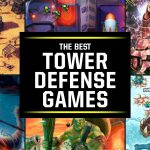Content Table:
Choosing Video Games For Your Family
Computer and video games have become a favorite pastime among people of all ages, especially kids. However, many of the video games available today are quite different from the classics like ‘Pac-Man’ and ‘Asteroid’. The Entertainment Software Rating Board (ESRB), which assigns content ratings to video games, provides useful tips for parents to help them choose appropriate games for their families and prepare for the realities of playing games online.
1. Understand ESRB Ratings
Check the ESRB ratings for each game you purchase. The rating symbol on the front of the package indicates age appropriateness, while content descriptors on the back provide additional information about game content that may be of interest or concern.
2. Talk to Other Parents
Engage in conversations with other parents and older children about their experiences with video games. This can provide valuable insights into what games may be suitable or unsuitable for your child.
3. Monitor Game Play
Just as you would monitor your child’s TV and movie choices, keep an eye on their video game play. This ensures that you are aware of the content they are engaging with and can address any concerns.
4. Caution with Online-Enabled Games
Exercise caution with online-enabled games. Some games allow users to play online with others and may include live chat features or user-generated content that is not reflected in the ESRB rating. Many of these games carry the warning: ‘Game Experience May Change During Online Play.’ Newer game consoles offer the ability to disable online gameplay features as part of parental control settings.
5. Be Aware of Mods
Most PC games can be altered by downloading ‘mods’ from the Internet, which are created by other players. These modifications can change or add content to a game, potentially resulting in content that is inconsistent with the assigned rating.
6. Use Parental Controls
Learn about and utilize parental controls. Newer video game consoles and handheld devices allow parents to limit the content their children can access. By activating parental controls, you can ensure that your kids play only games that carry ratings you deem appropriate.
7. Consider Your Child’s Unique Personality
Take into account your child’s unique personality and abilities. Nobody knows your child better than you do; consider that knowledge when selecting computer and video games.
8. Play Together
Play computer and video games with your children. This not only provides a fun bonding experience but also helps you understand which games your child finds interesting and exciting, and why.
9. Research Beyond the Ratings
Read more than just the ratings. Game reviews, trailers, and demos that allow you to sample games are available online and in gaming magazines. These resources can provide additional details about game content and suitability.
By following these tips, you can make informed decisions when choosing video games for your family, ensuring that your children enjoy a safe and enjoyable gaming experience.