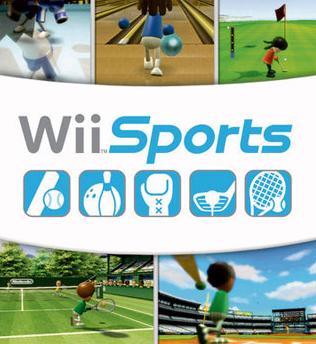Content Table:
Wii Sports Cheats for Nintendo Wii
Wii Sports, developed and produced by Nintendo, was launched alongside the Wii console and has since become a beloved part of gaming culture. This innovative game showcases a collection of five sports simulations that allow players to engage in physical activities using the Wii Remote, providing an immersive gaming experience. The sports featured in Wii Sports include baseball, tennis, golf, bowling, and boxing.
Unlockable Features in Wii Sports
Wii Sports offers various unlockable features that enhance gameplay. Here are some notable cheats and tips:
- Special Bowling Ball: To unlock a special bowling ball, you must achieve pro level in the bowling game.
- Tennis Court Unlock: At the warning screen after selecting characters, hold down the “2” button to unlock the tennis court.
Bowling Tips for Success
Bowling in Wii Sports can be tricky, but with the right techniques, you can improve your game significantly. Here are some helpful hints:
- Barrier Strike: For the ‘Power Throws’ training game in bowling, adjust your position left or right until four red bars point in your chosen direction across the bowling line. This technique can help you score strikes more consistently. Experiment with different configurations, as three and four red bars often yield successful results.
- 91 Strike: In the ‘Power Throws’ training game, you can use the red buttons at the end of the alley for the final bowl when aiming for 91 pins. Position your Mii to the far left or right and turn your aim slightly toward the barrier. Release the ball at its highest point with a bit of spin to keep it on the barrier. If executed correctly, you’ll hear a click, and all the pins will fall down!
Enhancing Your Mii Experience
Wii Sports allows for a fun feature known as the Mii Parade, where you can showcase your Mii characters. To add more Miis to the parade:
- Create around 10 Miis.
- Transfer those Miis to your Wii Remote.
- Delete the Miis that were transferred to the Wii Remote from the plaza.
- Start up Wii Sports.
- When prompted to choose a Mii, select the option to retrieve it from the Wii Remote.
- After viewing the Miis on the Wii Remote, back out using the “B” button.
- Exit Wii Sports and return to the Wii Menu.
Check the Mii Parade, and you will see all 10 Miis that were on the Wii Remote now appear in the parade. If you wish to remove them from the Wii Remote, you can do so without affecting their presence in other Wii Sports games that feature an audience.
Changing Your Bowling Ball Color
For players looking to personalize their bowling experience, you can change the color of your bowling ball before you start bowling. Follow these steps:
When you reach the screen warning you to ‘Make sure nothing is around you,’ hit the “A” button and hold the D-pad until the alley UI appears to select your color:
- UP: Blue
- LEFT: Red
- DOWN: Green
- RIGHT: Yellow
Conclusion
Wii Sports is not just a game; it is an experience that brings friends and family together. With these cheats and tips, players can enhance their gameplay, unlock exciting features, and enjoy the fun and competitive spirit that Wii Sports offers. So grab your Wii Remote, apply these strategies, and get ready to have a blast with Wii Sports!